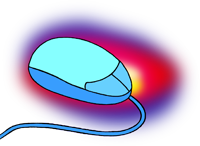Network Attached Storage
What is Network Attached Storage?
If you have ever connected an external USB hard disk to your computer, you will understand the benefit of instant additional file storage space, but this is limited because it is only practical for connection to one computer at a time and for use by one person at a time, even if the amount of available storage is sufficient for your whole family.
Network attached storage overcomes this limitation completely.
It sounds complicated, but in simple terms, it is an external hard drive that is attached to your broadband router. All of you use your router to connect to the internet, if you use Vista or Windows 7, you may already be sharing files easily between computers on your network (also Windows XP, but not quite as simple), the limitation is that sharing is only possible while the relevant PC is switched on and connected.
Network attached storage offers shared storage at all times. There are many other benefits too, such as secure storage (protect yourself against the failure of any device, whether PC or hard drive, or even the network attached storage device itself); a backup repository; a place to keep the family music and movie collection and more.
Consider your ultimate needs and you can even eliminate your reliance on a specific computer altogether, no more "can I borrow your PC please?" you simply grab the nearest computer and have immediate access to your files.
Space is limited here, but as always, if this is something that sparks your interest and you would like to know more, or would like some help deciding whether this is for you, you know where I am.