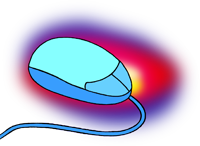Screen Size
One way to make your computing experience a great deal more pleasant and productive is to replace your conventional 15" or 17" screen with one of the newer range of widescreen monitors.
Popular sizes range from 18" to 20", 22" and 24", with some going right up to 26", or 28" although these larger sizes can be a great deal more expensive.
Unless you have a very old (8 years plus) PC, your computer is normally able to use a larger monitor with no other modification, although a minor software update may be required to install the correct resolution settings.
The benefit of a larger is the increased amount you can place on the screen and still read what you are doing, you can actually have a Word document open on the left side of the screen and a browser window, such as Internet Explorer, or Firefox open on the right. If you have children you will appreciate the clear benefit of having the research material right alongside the homework document as it is edited.
Don't think you are excluded if you own a laptop either, I am currently writing this article on my laptop, but the laptop is sitting on my desk with the lid closed, I have a wireless keyboard and mouse connected and I am viewing my work a 24" monitor display. When I finish work, or need to go out, I simply remove the connections, open the lid and I have a fully functional laptop again.
It's not for everybody, but a 18" widescreen monitor can be as little as £80 plus installation. I recently quoted a 24" monitor for less than £132. If you feel able, you can buy the monitor yourself, installation is quite straightforward, but if you want the peace of mind that the settings are correctly set to your exact requirements, please give me a call.
TV or not TV?
Please note: Be careful not to confuse a computer monitor with the current range of flat screen TVs. The major difference between the two is that the TV includes a tuner unit to receive and display a TV signal from an aerial, or set top box. The more subtle difference is that the TV is designed to be viewed from several metres away and thus has a much lower resolution (a smaller number of dots on the screen). Up close the TV will appear grainy and sometimes blurry, compared to the crystal sharpness of a computer display that is designed to be viewed at a distance of 400mm (a little under 16").