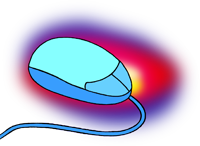How accessible are your emails? Windows Mail, Windows Live Mail, Outlook and Outlook Express are email clients, that is, software on your PC that handles your emails, in contrast to webmail, where you access your email using a web browser, such as Internet Explorer or Firefox. Email clients are used by a lot of people and they have two major failings:
Firstly they all have the ability to save your email passwords, saving you the bother of typing your password every time you want to read your emails. Unfortunately this also saves you the bother of remembering what that password is, often for years, until something happens to stop Outlook Express working. Best case a password reset, which takes time and often occurs at the most inconvenient moment, worst case, you lose access to all your emails completely and have to sign up for a new account with a different email address.
Secondly, as a rule they all take emails from a very secure email server and place them on your very not secure personal computer. This is a very risky situation, unless you have your email client set to "leave a copy of messages on the server", then you risk losing all of your historical emails if your computer fails.
As time moves on, emails are becoming legally important documents and records of online transactions. Buy anti-virus software online and the licence key is often sent to you in the purchase confirmation email, book a flight online and the boarding pass is sometimes emailed to you to print and take with you to the airport.
So you can see, as we begin to use email for more and more important communications, it becomes more important to ensure that we can gain reliable and secure access to our emails from more than one PC, I recall when a free email account would offer 10MB of storage, I believe that Google's Gmail now offers 7GB (7000MB) and Microsoft's Hotmail offers 5GB initially, but if it detects you are getting close to that limit it automatically increases available space, so subject to a fair use policy, the storage is effectively unlimited. The look and feel of Gmail and Hotmail (to name but two) is now very similar to an email client and offers more capabilities.
This means that there is no longer any reason to use an email client in favour of webmail (accessing your emails using a browser) and my advice to you is to switch to webmail as soon as you can and don't set your browser to save your password, it's a pain to begin with, but the more you use it, the easier it is to remember.